In a competitive food industry, digital signage in restaurants is no longer optional—it’s essential. Whether you’re promoting new menu items, showcasing chef specials, or running daily deals, visuals speak louder than words.
But instead of relying on stock images or expensive photo shoots, you can now use AI-powered image generators to instantly create eye-catching, high-quality visuals tailored to your brand. In this post, we’ll show you how to effectively use AI models—and how to craft better prompts to generate the ideal images for your restaurant signage.
Understanding AI Image Generation
AI image generation uses special models, like neural networks, to create images. Machine learning helps AI learn to understand and make complex images. One key technique is prompt engineering. This guides AI to create the images you want. Crafting the right prompts improves the quality of the images. Common tools and platforms help generate these images for digital signage.
Improving Your Prompt for Better Results
To get high-quality images, you need effective prompts. A well-structured prompt includes:
- Specificity: Be clear about what you want.
- Context: Provide background information.
- Desired Outcomes: State what you hope to achieve.
The language you use affects AI responses. Avoid common prompt errors by testing and refining your prompts. Aligning AI-generated images with your brand identity is important. Iterative testing helps you achieve the best results.
Why Use AI Image Generation for Restaurant Signage?
AI image generators like DALL·E, MidJourney, and others offer restaurant owners the power to:
Generate custom food imagery in seconds
Match brand themes (minimalist, rustic, modern, cozy)
Save on design costs while maintaining quality
Update signage regularly with seasonal or promotional images
The real trick? Writing effective prompts that guide the AI to create exactly what you envision.
How to Improve Your AI Prompts for Restaurant Digital Signage
Good image results start with clear, descriptive prompts. Here’s what to include:
✅ Food type & presentation
✅ Camera angle (top-down, close-up, wide shot)
✅ Background style (wooden table, marble counter)
✅ Lighting (natural, bright, warm)
✅ Emotion or style (cozy, luxury, family-friendly)
✅ Purpose (for digital signage)
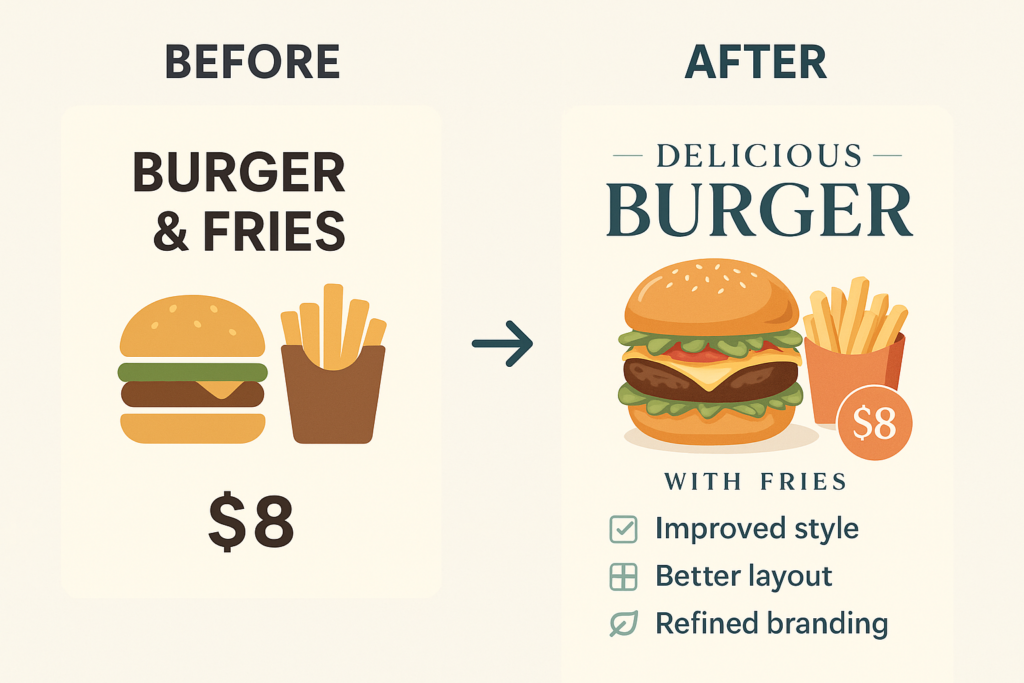
Real Example 1: Restaurant Burger Promotion
Weak Prompt:
“Burger with fries”
Upgraded Prompt:
“Close-up of gourmet beef burger with melted cheese, crispy bacon, and sesame bun, served with golden fries on a wooden board, soft warm lighting, rustic background, for digital signage restaurant menu display”
Result: Eye-catching, premium-style image that fits a high-end burger joint’s digital menu board.

Real Example 2: Cafe Breakfast Ad
Weak Prompt:
“Breakfast plate”
Upgraded Prompt:
“Top-down view of cafe breakfast with avocado toast, poached eggs, and latte art coffee on ceramic plate, placed on a marble table with sunlight and minimal décor, designed for digital signage restaurant promotion”
Result: Bright, modern, Instagram-worthy image that boosts appetite and engagement.

Tips for Better Results
Avoid generic words: Use “grilled chicken caesar wrap” instead of just “chicken wrap.”
Think like a photographer: Add details about lighting, setting, and composition.
Include ‘for digital signage restaurant’ to ensure contextually optimized results.
Refine your prompt after viewing each output to get closer to your goal.

Final Thoughts
AI image generation is a game-changer for any digital signage restaurant strategy. With the right prompts, you can produce engaging, on-brand visuals that elevate your menu boards, window displays, and promotional screens.
Ready to start creating AI-powered visuals for your restaurant?

