Free Digital Signage Software Download – Sign Inspire

Get Started with Free Digital Signage Today
Grab the **Sign Inspire digital signage app** for free and set up your first screen in minutes—no credit card required. Create dynamic content, schedule updates, and manage your display conveniently from the cloud.
📱 Device Compatibility
Android TV & Boxes: Search for “Sign Inspire” on Google Play and tap Install.
Android Tablets & Media Players: Download directly from the Google Play Store.
Touch Kiosks & Wayfinding Displays: Fully compatible with Android-based OEM hardware.
⚙️ Minimum Requirement: Android 5.0 (Lollipop) or higher.
Android Signage Devices
All users start with **one free screen included forever** — perfect for testing, pilots, or small spaces.
Use our AI-generated templates and automated scheduling to keep content fresh and engaging — no design skills needed.
Works seamlessly across Android TVs, commercial media players, and touchscreen kiosks.

Free Digital Signage Software Download
Follow these simple instructions to download and install our app directly from the Google Play Store.
Open Play Store
- Open the Google Play Store on your Android device.
- Search for our app “SignInspire” using the search bar.

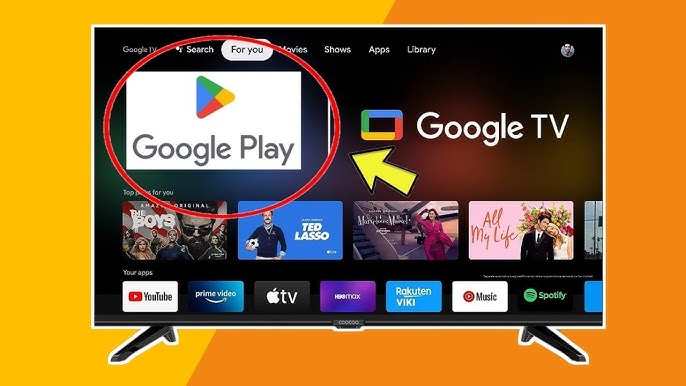

Seamless Installation with Our APK File
Get started in minutes! Follow these easy steps to install our app on your Android device.
Download APK
- Download the APK file from our website to your USB and plug into your device.
- Select the apk file and enable ‘Unknown Sources’ in your device’s security settings.
How to install the app?
Via Google Play Store: Open the Google Play Store app, search for “SignInspire,” and tap “Install.”
Via APK File: Download the APK file, enable “Unknown Sources,” and follow on-screen instructions to install.
How to troubleshoot issues?
Clear Cache: Go to Settings > Apps > Sign Inspire> Storage > Clear Cache.
Update the App: Ensure the app is up-to-date.
Restart Your Device: Restart your device if issues persist.
Can I use the app on multiple devices?
How to update the app?
Via Google Play Store: Open the store and check for updates.
Via APK File: Download the latest APK and install.
