Digital Signage Software
Digital Signage Software that Publishes Everywhere
Plan campaigns, automate schedules and keep every screen on-brand with Digital Signage Software from Sign Inspire. Use rules by time, location and audience, pull content from data sources, and monitor device health from a single cloud CMS.

Why Choose Sign Inspire Digital Signage Software?
Create on-brand content fast, automate updates from your data, and keep a live eye on every player—without site visits or USB juggling.
Faster Publishing
Templates and playlists speed up rollouts across sites.
Automated Content
Trigger changes from Sheets, POS, inventory or APIs.
Smart Targeting
Day-part, location and audience rules improve relevance.
Network Reliability
Health checks, screenshots, alerts and offline fallback.
Key Features
- Cloud CMS: control every screen from the browser.
- Smart Scheduling: day/time, store/region and audience rules.
- Data Feeds: Google Sheets/CSV, POS, inventory and APIs.
- Templates & Permissions: brand-safe layouts with field locking.
- Playlists & Tagging: organise by product, campaign or site.
- Monitoring & Proofs: heartbeats, screenshots and logs.
- Offline Fallback: cached media keeps playing without internet.
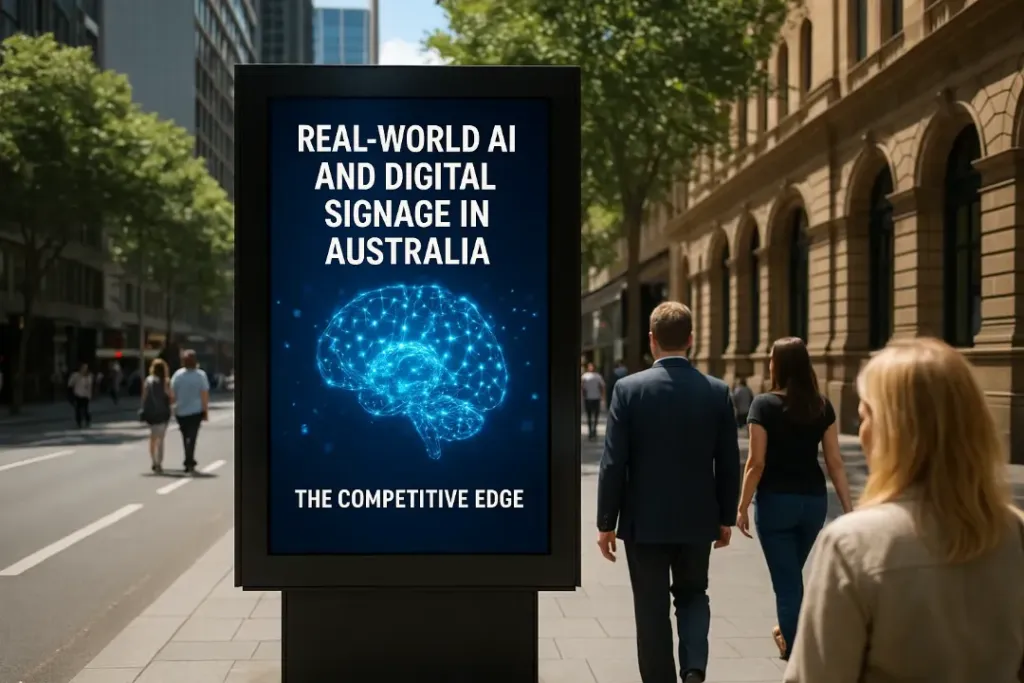
How Digital Signage Software Works
- Connect devices: Android player or compatible SoC signs in.
- Add sources: link Sheets, POS, inventory or custom APIs.
- Create content: use templates for promos, menus and notices.
- Schedule & target: apply rules by time, location and audience.
- Monitor & optimise: review statuses, screenshots and proofs of play.
Popular Use Cases
Gallery
Real-world applications of Digital Signage Software.

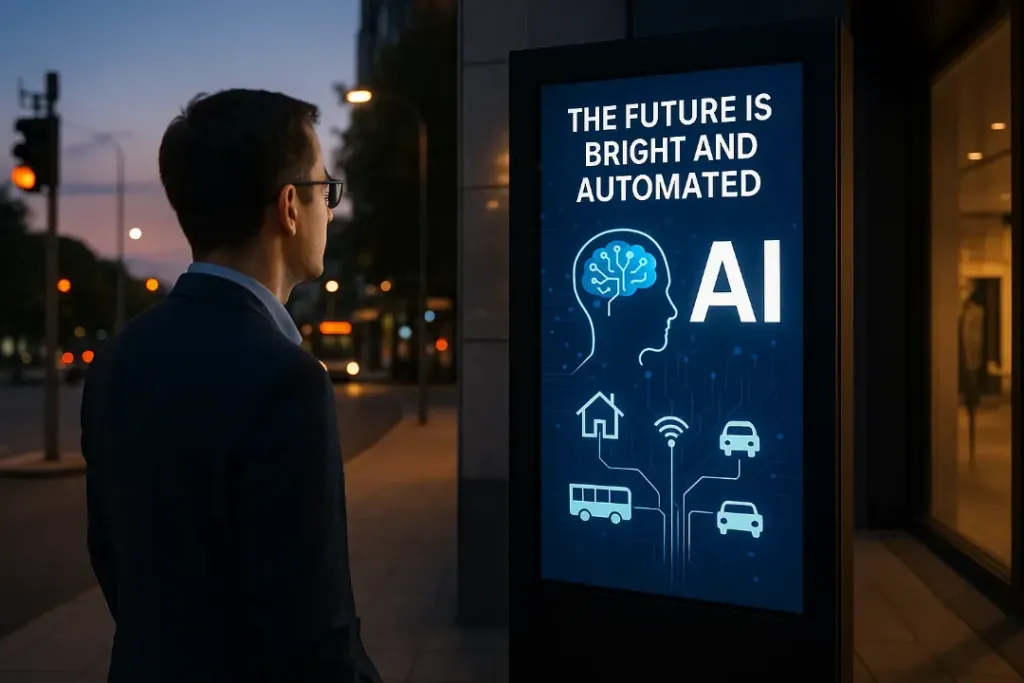

Want a tailored mockup with your brand? Request a demo.
Technical Specs & Compatibility
- Players: Android (5.0+), Android TV & compatible SoC displays
- Content: JPG/PNG, MP4/H.264, HTML widgets, data feeds
- Connectivity: Ethernet / Wi-Fi
- Scheduling: day-part, location and audience rules
- Integrations: Google Sheets/CSV, POS, inventory, custom APIs
- Monitoring: heartbeats, screenshots, alerts, proofs of play
Results Customers See
- Faster campaign rollouts across many locations.
- Higher engagement from timely, data-driven content.
- Lower maintenance thanks to remote updates and health checks.
- Consistent branding using templates and permissions.
See Digital Signage Software in Action
Book a live demo and get a rollout plan tailored to your sites.
FAQs
What is Digital Signage Software?
It’s a cloud CMS that lets you create, schedule and monitor content on screens such as TVs, kiosks and LED walls—across any number of locations.
Can content update automatically from data?
Yes—connect Sheets, POS, inventory or APIs. Content can change by time, stock levels, pricing or events.
Do I need special hardware?
No—our Android player or compatible SoC screens work with existing TVs and many LED displays.
How do I manage multiple locations?
Use playlists, tags and schedules to control content per store, region or brand—all from the browser.
Explore more: Solutions · LED · Display Hardware · Download · Pricing
